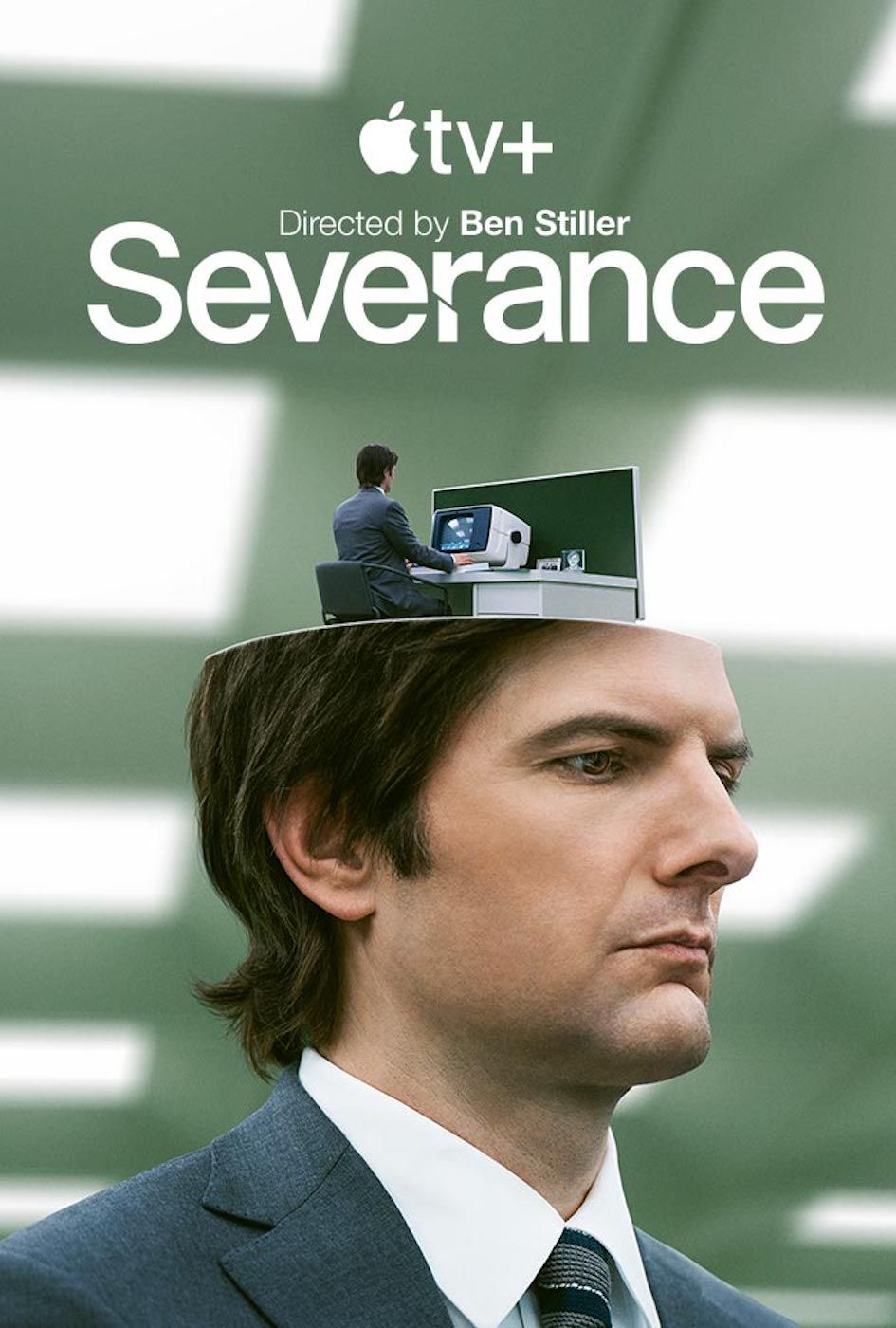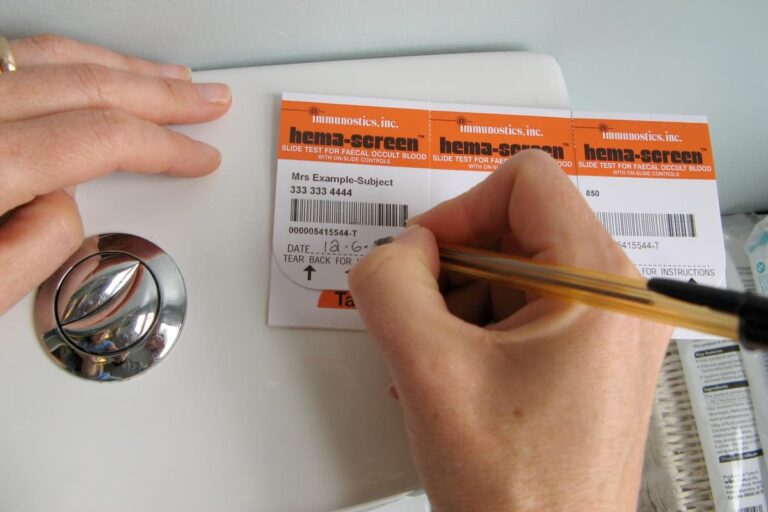Severance season 1’s last few episodes introduce the Overtime Contingency Protocol, which takes the show’s narrative in a surprising direction. In its opening moments, Severance walks viewers through Lumon’s highly controversial procedure, which involves installing a chip in an employee’s brain through surgery. The chip ensures that as soon as the worker enters their workplace at the Lumon office, they lose all their memories from the outside world. This splits the individual’s personality into two: while their outside persona is referred to as the “outie,” the one inside is the “innie.”
Mark, Irving, and Dylan diligently work in Lumon’s Macrodata Refinement (MDR) department in Severance season 1. However, after Helly’s arrival, the entire department gradually starts questioning the ethical and moral implications of what Lumon does to them. They initially believe that, as innies, they can never leave the office and access their outies’ memories, which holds them back from finding the truth about Lumon. However, before Severance season 1 ends its run, the four employees find an intriguing way to escape the confinements of their corporate prison.
Overtime Contingency Is Lumon’s Process For Waking Up “Innies” Outside The Severed Floor
The Innies Use It In Season 1’s Finale To Learn About Their Outies
Severance introduces the Overtime Contingency Protocol in season 1’s episode 6 when Milchik uses it to ask Dylan where he hid a card he stole from the O&D department. As shown in the episode, Milchik implements the protocol to activate Dylan’s innie in the outside world to ask him where the card is instead of waiting for the innie to arrive at the Lumon office the next day. The protocol completely changes Dylan’s innie because it makes him realize that his outie has a son he knows absolutely nothing about.
Here are all the steps shown in the Overtime Contingency Protocol’s brochure (via Severance.wiki):
“OVERTIME CONTINGENCY PROTOCOL TWO USERS REQUIRED
The following procedure should only be performed under circumstances authorized by a supervisor, and must be executed by two operators. If you have not received authorization to perform this Overtime Contingency Protocol, return this Quick Reference Guide to its original location immediately.
STEPS 1–13 NOTE: Read thoroughly before beginning.
Steps 1 through 13 of the Overtime Contingency Protocol are to be executed by User A only. During this time, USER B should support USER A in completing these steps by verifying sequence of keystrokes and program interface selections. Following execution of this protocol, USER B should ensure Chip Command terminal is left tidy for future users.
STEP 1 Locate the Chip Control terminal and engage TRACKBALL to awaken screen.
STEP 2 ENTER the following: SHIFT + CTRL + ALT on keyboard to activate SYSTEM COMMAND WINDOW.
STEP 3 ENTER the following: SHIFT + C + 1 + CTRL + ENTER into field to proceed to SYSTEM FUNCTION WINDOW.
STEP 4 Continuing to hold SHIFT, scroll to SELECT MANAGE MODE from drop-down menu and CONFIRM. WALL DISPLAY names will illuminate to SALMON.
STEP 5 Rotate the FUNCTIONS switch and SWITCH it to the MANAGE position.
STEP 6 ENTER desired name into JUMP TO field to search for CHIP DISPLAY. Enter ENTER and select file from right-hand MENU.
STEP 7 An ALT SEARCH OPTIONS WINDOW will appear. To engage multiple CHIP DISPLAYS, scroll TRACKBALL to select additional desired names. CONFIRM when finished.
STEP 8 When all CHIP DISPLAYS are engaged, a CONFIRM LIST WINDOW will appear alongside a :20 COUNTDOWN. (If countdown elapses, system will reset)
STEP 9 If list is correct, SELECT YES. This will open an OPEN CIRCUIT WINDOW and reset the COUNTER at :20. (If countdown elapses, system will reset.)
STEP 10 [Illegible]
STEP 11 Return to Chip Control terminal and ENTER: SHIFT + CTRL + ALT to open SYSTEM COMMAND WINDOW.
STEP 12 ENTER the following: SHIFT + C + 2 + CTRL + ENTER into field to proceed to CONTINGENCY OPTION WINDOW.
STEP 13 Continuing to hold SHIFT, scroll to SELECT OVERTIME from list. Hit ENTER to initiate and ENGAGE OVERTIME WINDOW and :20 COUNTDOWN. (If COUNTDOWN elapses, system will reset.)
STEPS 14–17 NOTE: Read thoroughly before proceeding.
Steps 14 through 17 of the Overtime Contingency Protocol are to be executed by USER A and USER B simultaneously. During this time, USER A should verbally direct USER B in completing these steps to ensure proper timing of the protocol sequence.
USER A
STEP 14 Locate and FLIP OVERRIDE LEVER SWITCH A to ON position, holding in place. Then instruct USER B to do the same with OVERRIDE LEVER B.
Figure 13A Override A Lever
STEP 16 Alongside USER B, continue to HOLD OVERRIDE LEVER SWITCHES A and B in place for desired duration of Overtime Contingency (NOT TO EXCEED 90 MINUTES).
STEP 17 To conclude Overtime Contingency, RELEASE OVERRIDE LEVER SWITCH A and verbally direct USER B to release OVERRIDE LEVER SWITCH B.
USER B
Wait for verbal instructions from USER A.
STEP 15 When instructed to do so by USER A, FLIP OVERRIDE LEVER SWITCH B to ON position, holding in place.
Figure 14A Override B Lever
STEP 16 Alongside USER A, continue to HOLD OVERRIDE LEVER SWITCHES A and B in place for desired duration of Overtime Contingency (NOT TO EXCEED 90 MINUTES).
STEP 17 Wait for verbal instruction from USER A. When given the cue, RELEASE OVERRIDE LEVER SWITCHES B.”
Towards the ending arc of Severance season 1, Dylan tells all his fellow innies at the MDR about the Overtime Contingency Protocol, prompting them to use it to learn about their lives outside the Lumon office. After getting access to a brochure that states all the steps required to activate the protocol, Dylan uses Mark’s security card, which his outie acquired from Graner, to access the protocol room. Although two people are required to execute the activation process, Dylan pushes his physical limits to single-handedly activate Mark, Helly, and Irving’s outies in Severance season 1’s finale.
What Lumon Really Uses Overtime Contingency Protocol For
The Overtime Contingency Protocol Is Saved For Extreme Scenarios
Despite being with Lumon for quite some time, Dylan, Irving, and Mark did not know about Overtime Contingency, which proves that Lumon only uses it when absolutely necessary. Milchik uses it because he fears that Dylan’s innie’s actions could threaten the confidentiality of Lumon’s work, which could eventually expose the truth behind what the company is trying to achieve. Milchik also mentions that he himself took the decision to use the protocol on Dylan and did not ask Cobel for permission.

Related
What Really Happened To Mark’s Wife, Gemma, In Severance: Ms. Casey Twist Explained
Gemma is initially portrayed as a side character in Severance season 1 before one massive and baffling revelation confirms that she is Mark’s wife.
Given how Cobel is way more careful about ensuring that the innies and outies stay separate and learn nothing about one another, she would have even stopped Milchik from using the protocol. Milchik’s mistake of using the protocol without consulting Cobel leads to disastrous consequences in Severance season 1’s ending. After learning about it, the MDR employees use the Overtime Contingency to temporarily see their outies’ worlds. As a result, Mark, Helly, and Irving’s innies learn a lot more about their outies in Severance season 1’s finale than they had anticipated.